Installation and configuration of Falang (Joomla 3)
The procedure that follows will allow you to install the package Falang. It consist of:
- a component
- a plugin
- a module
All installed with one click from the Joomla installer.
Installation procedure:
Package Installation
After downloading the application, go to Joomla Extension Manager. Look for the package pkg_falang to install.
To do this click on "Choose File".
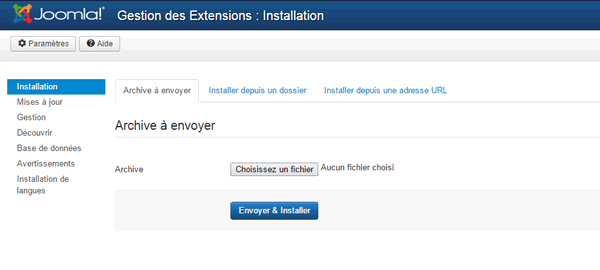
Select the package on your local disk.
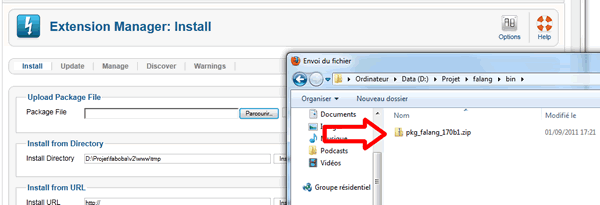
Start the package installation
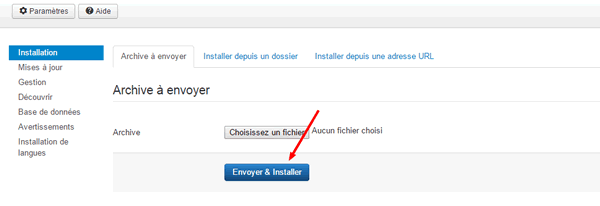
Verifying the Installation
To verify the installation of all components of the package. go to the submenu "Manage" and filter on "Falang".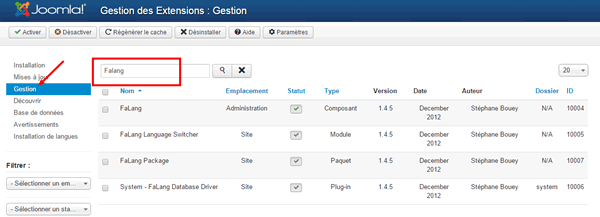
Now go to the Extensions > Plugin Manager. Enter "lang" in the filter to view only the plugins we are interested in.
The following 3 plugins should be available and active:
- System- Falagang Database Driver (Falang plugin)
- System - Language Filter (Joomla core plugin)
- System - Falang quick Jump (optionnal since Falang v2.0)
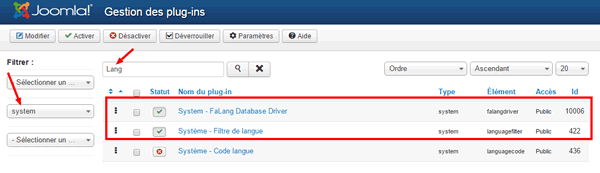
Now we need to configure the language selection module of the language for the front office. To do this go to Extensions > Modules Manager Filter on "falang" to reduce the view list..
The name of the module to the system is Falang Language Switcher.
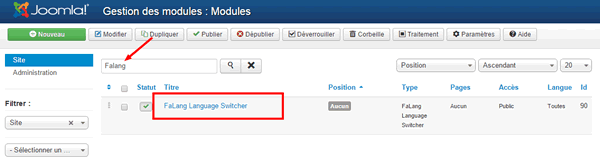
Configuration
Configure the module with the following options
- Position (depends on your template)
- Status: Published
- Menu assignment: on all pages
- Active Language : no (does not display the current language)

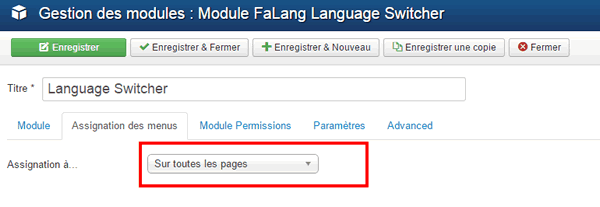
- image path
- image extension.
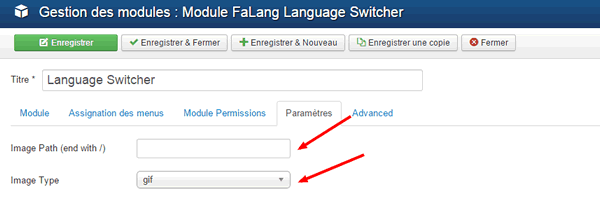
It all has been set correctly the language selection should be visible.
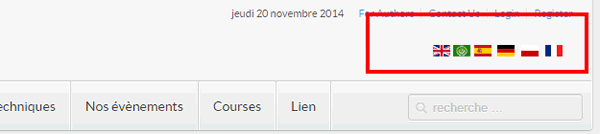
Don't hesitate to fill the contact form if you hould have any problems.
You can proceed to the third and final stage: Traduction des menus et articles (Joomla 3)
