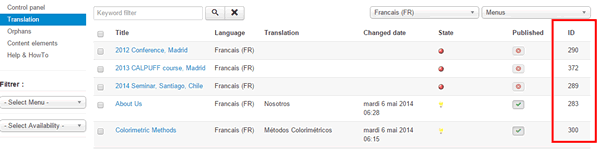Translation of menus and items (Joomla 3)
To enter translations, go to the Component > Falang > Translation menu.
Translation of a menu
In this example I'll translate the menu "Our Event" menu in French. The orginale version is in English, the language by default.
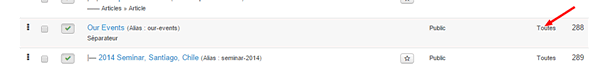
For the translation of this item, go to the Components > Falang > Translation menu.
Select the language you want to translate to in the Languages dropdown, the Menus option in Content elements and add "our event" in the keyword filter to quickly find the elements to be translated.
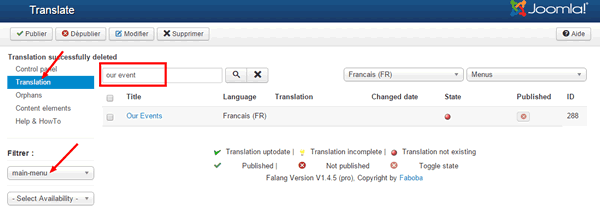
To enter edit mode, click the title.
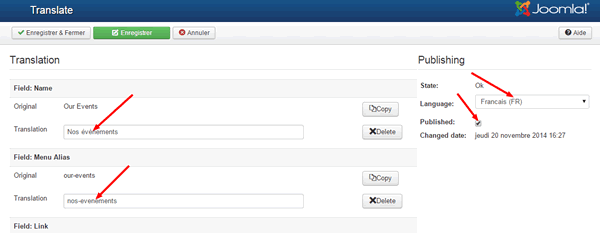
Enter different information without forgetting to publish.
Translation for an article
The translation for an article is the same as the translation of a menu. So go to Extensions > Falang > Translation
In this example we apply a filter by name "About us" to find the item faster.
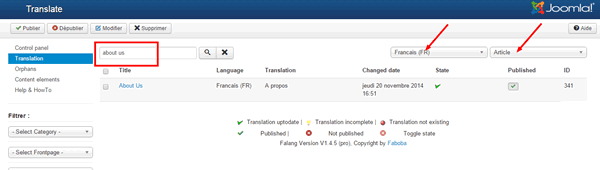
Then we translate the article page and publish it.
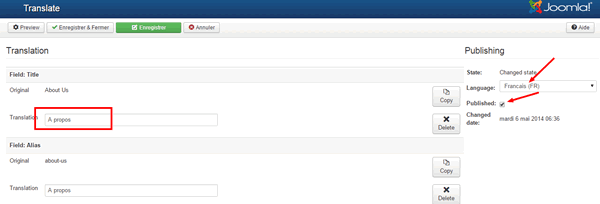
Since version 1.4.1 of Falang the original item ID is displayed in order to more easily identify the item to be translated if the multiple items with the same title exist (see image below)