Installing and configuring Falang (Joomla 4/5)
The following procedure will allow you to install the Falang package. This includes:
- a component
- Two plugins
- a module
The set is installed in one click thanks to a Joomla package.
Installation procedure:
Installing the package
After downloading the application, go to the Joomla Extension Manager (System / Manage / Extensions). Look for the pkg_falang package to install.
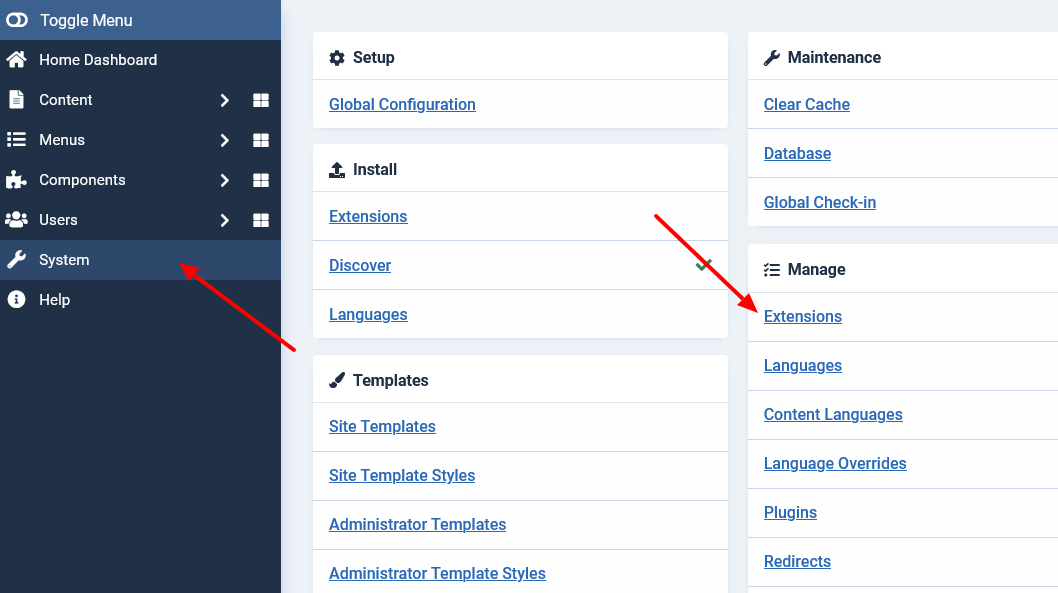
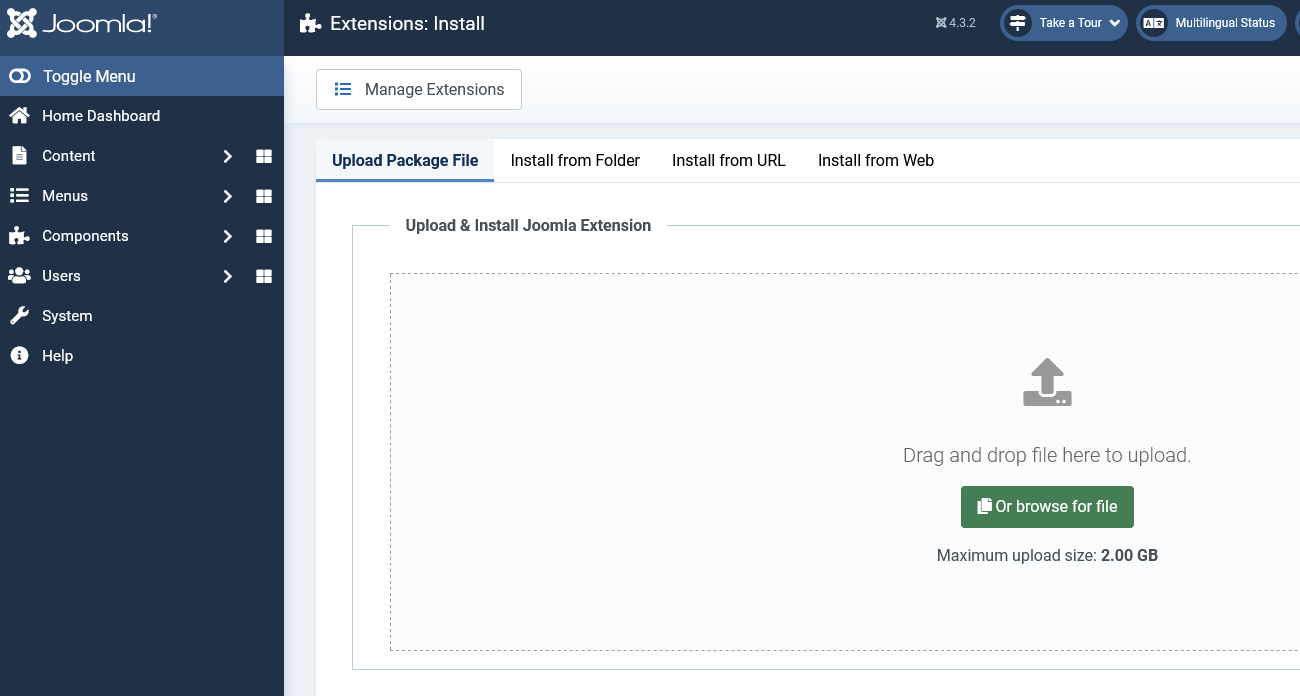
To do this, choose a file
Select the package on your local drive.
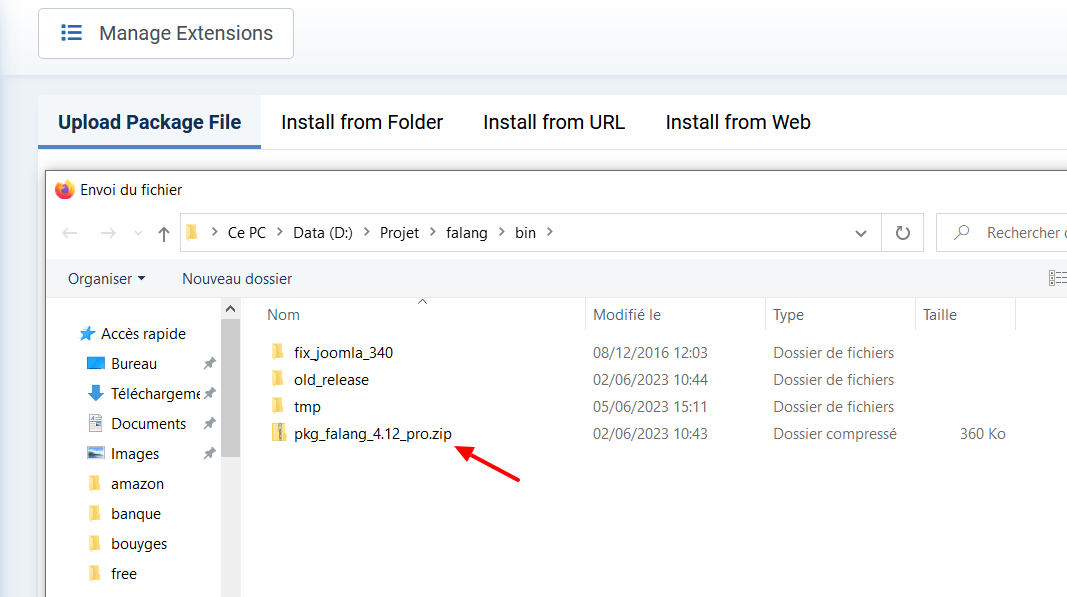
Start installing the package

Verifying the installation
Verification of the installation of all package components: go to the "manage" submenu and apply a "Falang" filter.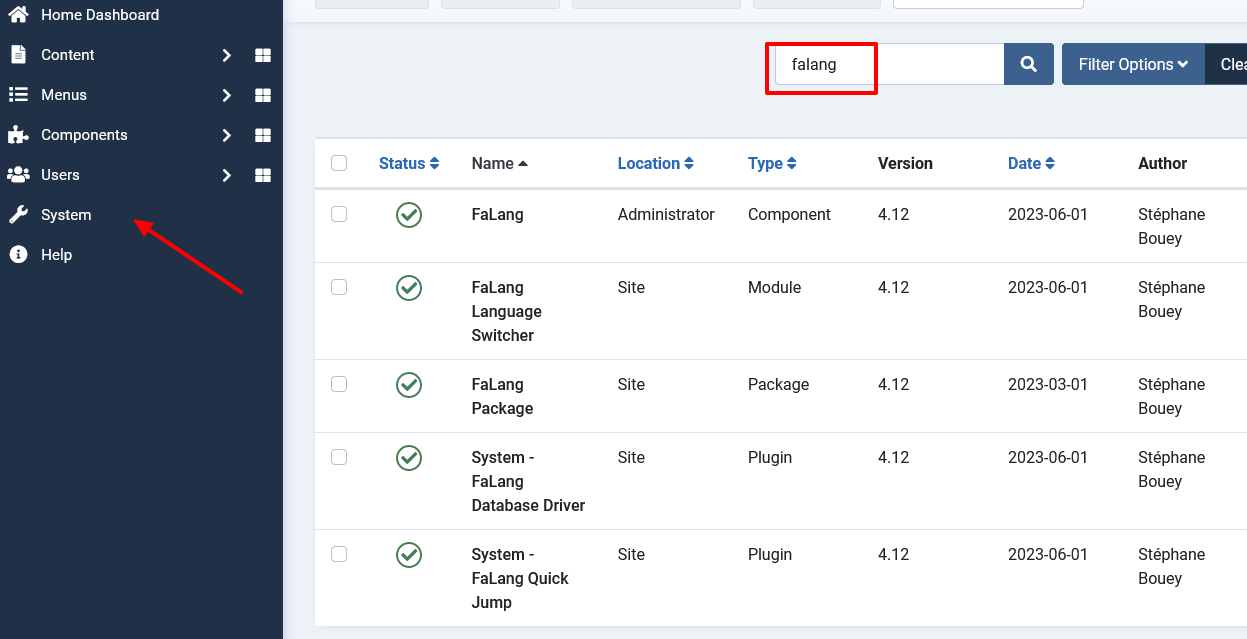
Then go to plugin management (Extensions/Plugin Management menu). Also apply a filter so that you only see the plugins that interest us.
Publish the following 2 plugins:
- System- Falagang Database Driver (Falang Plugin)
- System - Language Filter (Joomla plugin)
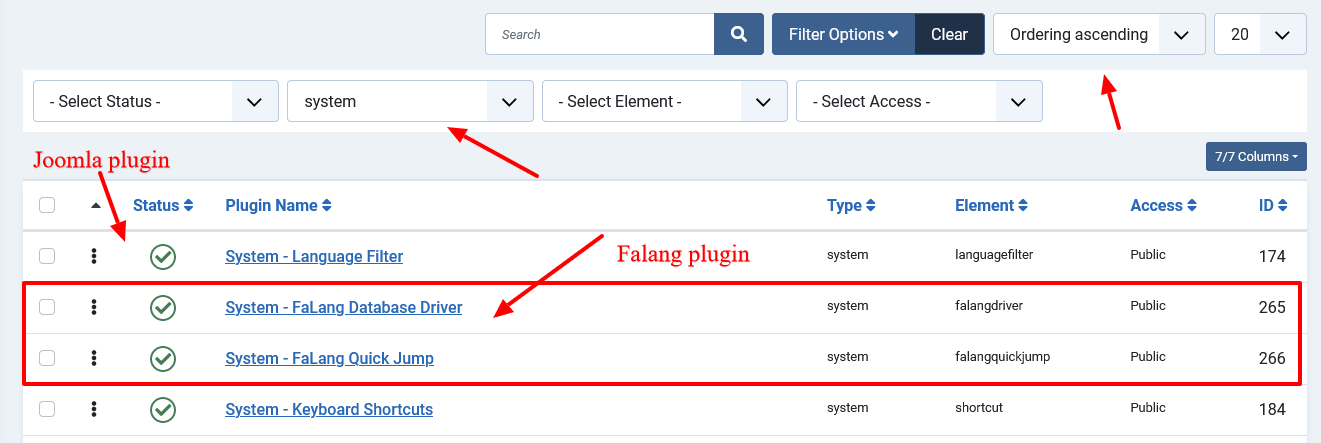
Then you have to configure the language selection module of the front office. To do this, go to System / Manage > Sites Modules apply a Falang filter.
The name of the module at installation is mod_falang.
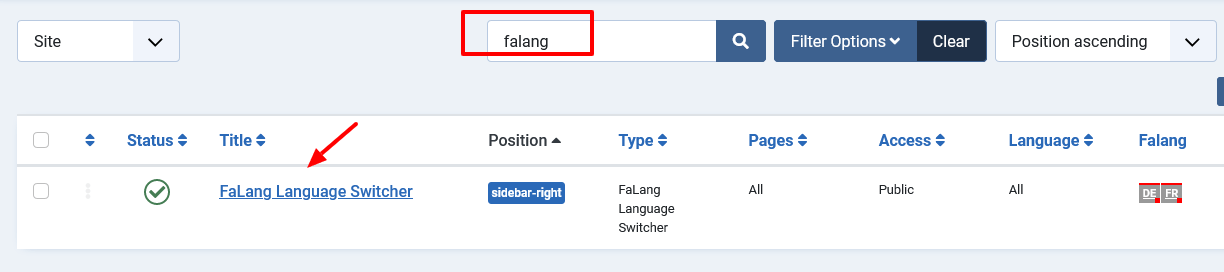
Configuration
Configure the module with the following options
- top-b position (depends on your template)
- Status: Published
- Assignment menu: on all pages
- Active Language: No (does not display the current language)
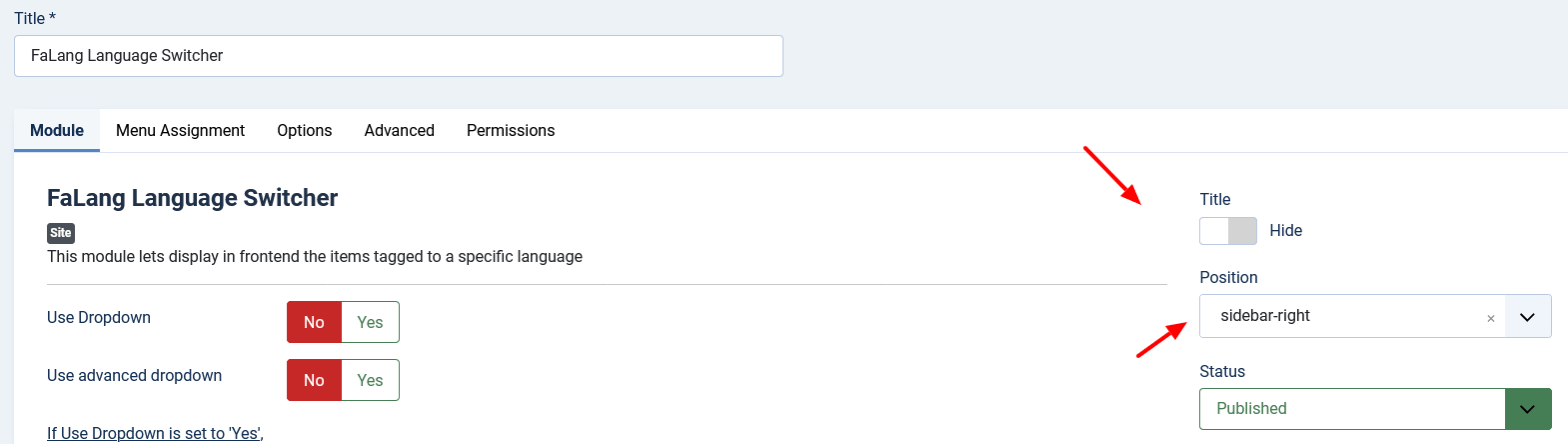
- Choosing the path of the image
- The type of the image.
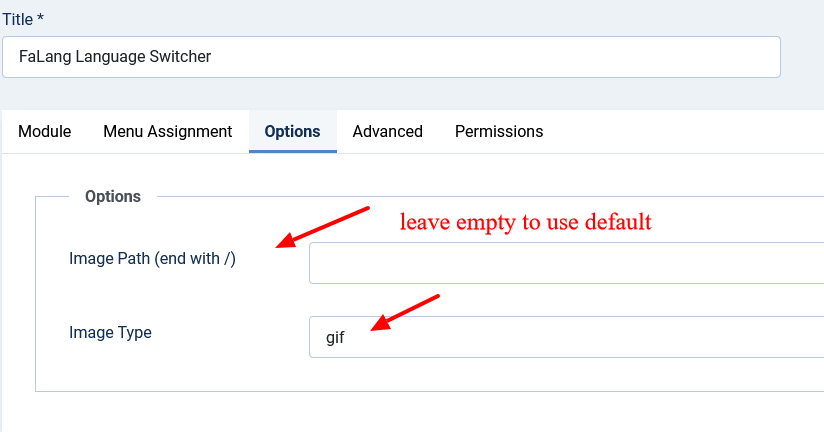
Here is the result on the home page, We can notice that on the site part, the choice of language is operational.

Do not hesitate to make returns by the contact form
You can proceed to the 3rd and last step: Translating menus and articles (Joomla 3)
