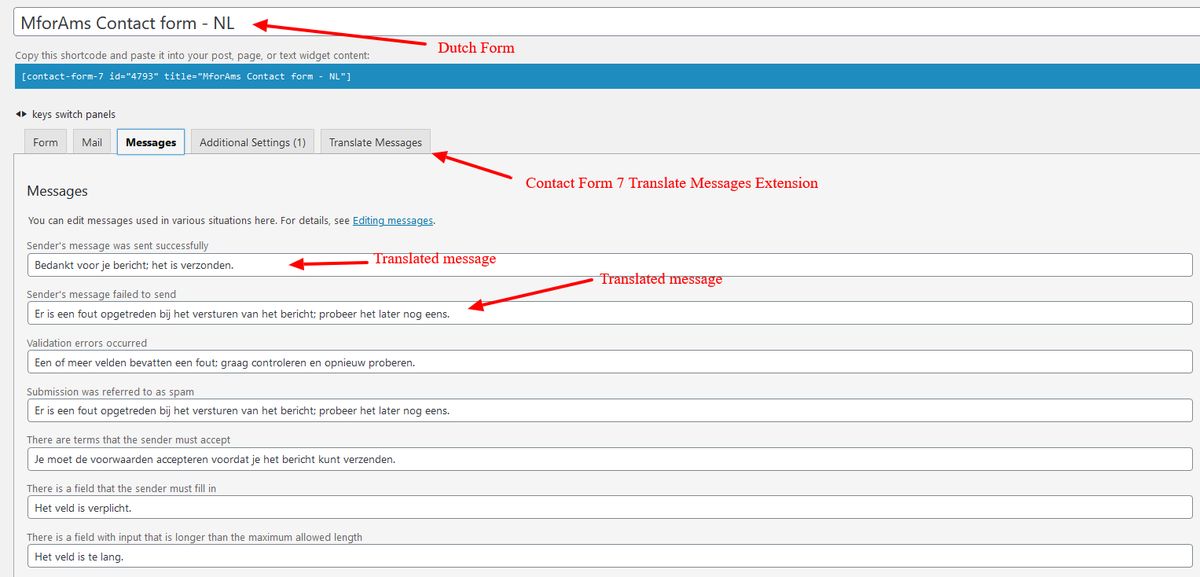How to translate Contact Form 7
The easiest solution for translating ContactForm7 forms is like this:
1. Create your form the normal way for the default language, give it a name with the language denominator in it.
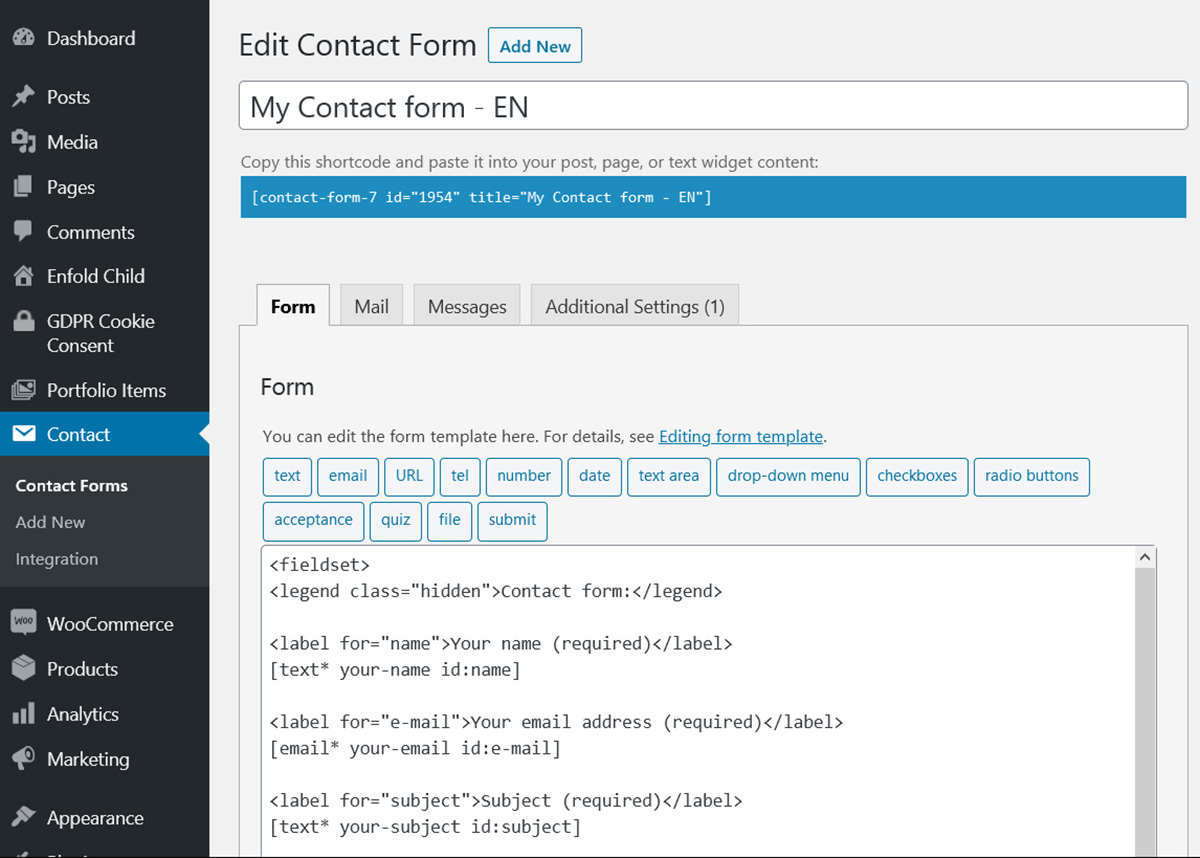
2. Using the [Add new] button, create forms for the other languages. Copy the content from the default language form. Give the additional forms a name with the appropriate language denominator in it. Translate each form to the language it represents.
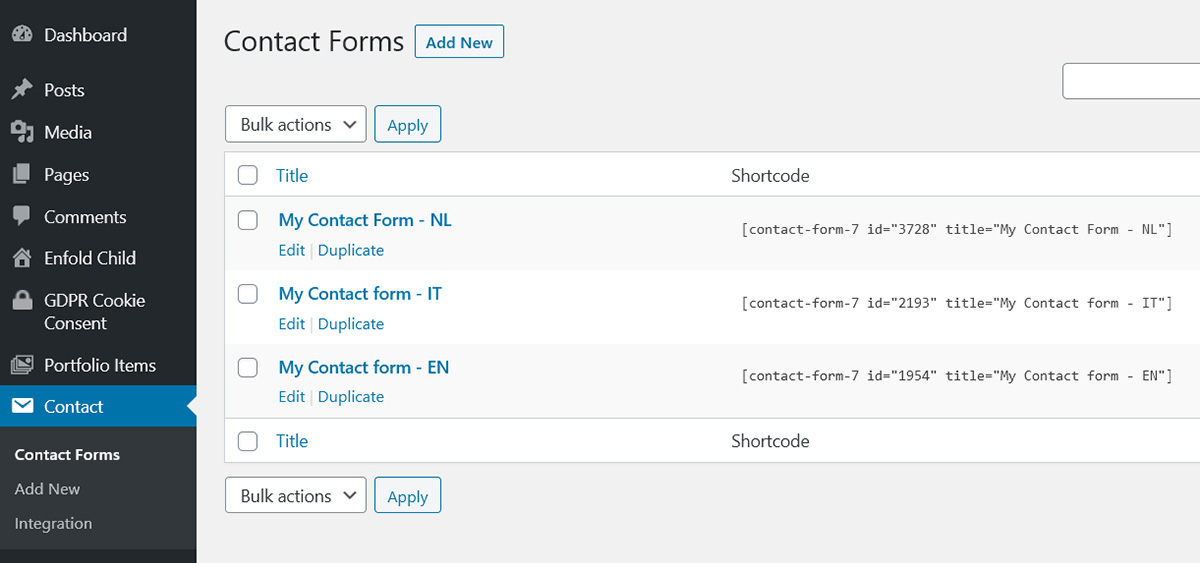
3. In each translation of the post/page/widget use the appropriate shortcode for that language. As you can see in the screenprint above, each language form has a different ID in the shortcode used.
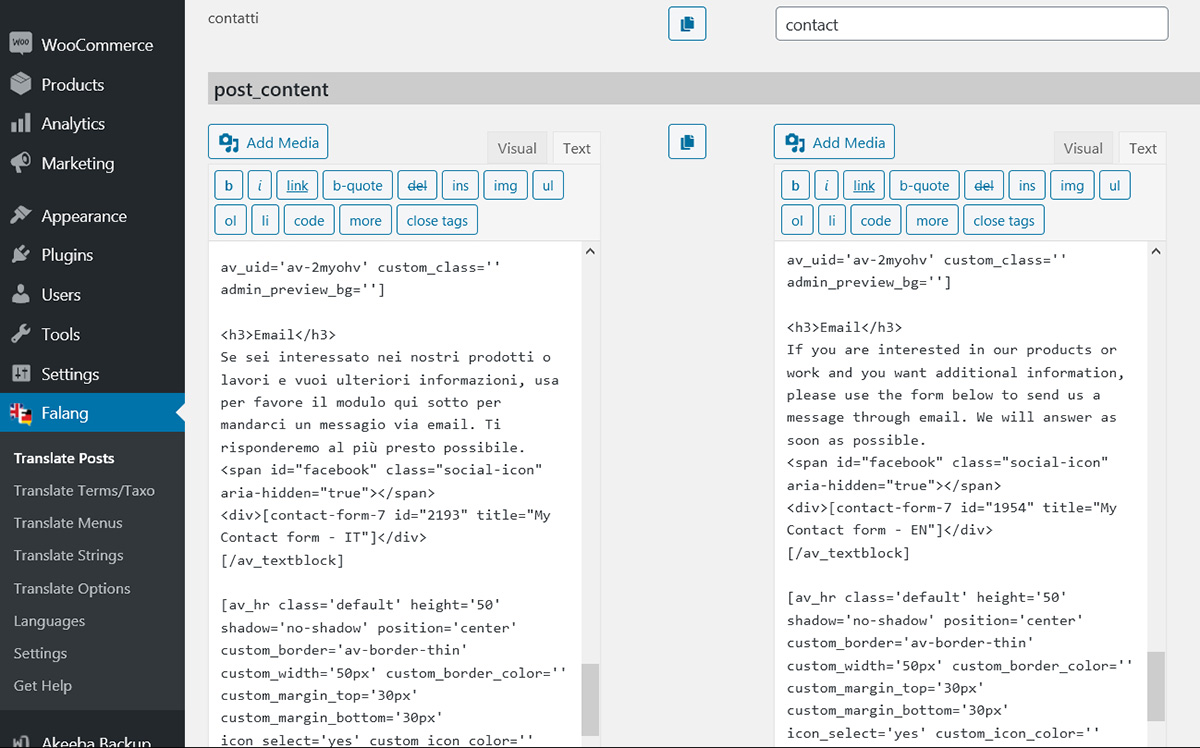
4. Translate message from the form
You can use this plugin cf7-translate-messages-extension to translate the message tab with the right language, or you can set each message translation manually.