How to Translate Astra Strings with Falang ?
With Falang, next to translating your website content, you can also manually translate strings added with Astra. Falang support nativelly the WPML string system.
Your site is supposed to be configured with at least 2 languages , the default and a secondary languages.
How To Translate Astra Strings?
In this article, we will show you how to translate Astra Theme custom texts. As an example, we will translate the Button text and url. Similarly, you can translate any other string on your Astra website.
You can follow these steps to translate Astra strings with Falang:
Step 1 – To begin with, login to your website and navigate to Dashboard > Falang > String Translation page;
Step 2 – Next, in the “Filter” field on the top left of the page, search for “astra”. This will sort the string list to the Astra related strings;
Step 3 – I can make a filter by name search "header-button1-text" Further, browse the string list below and find the strings you wish to translate. On the right side of that string line, you will see the Falang (edit - delete link) when yoy are over a string language translation.
Step 4 – To translate the string to any language, just click on the “edit” link to open the translation popup.
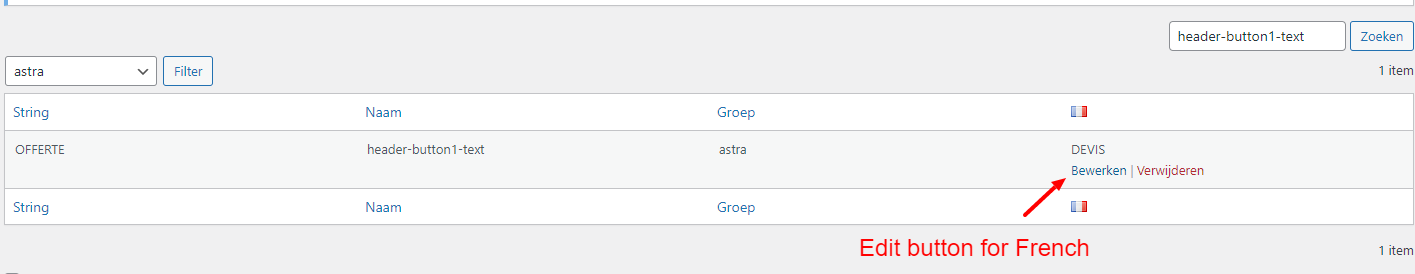
Step 5 – Finally, add your translation for the selected language and click on the save button
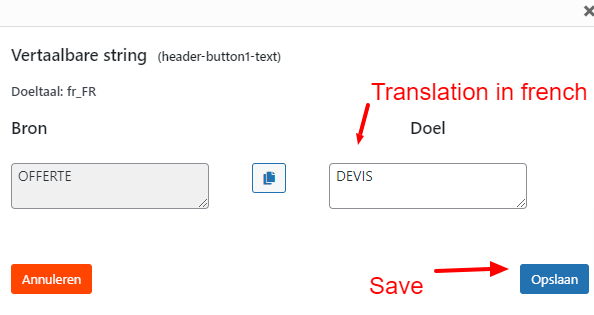
Step 6 – You can reproduce this for the url of the button
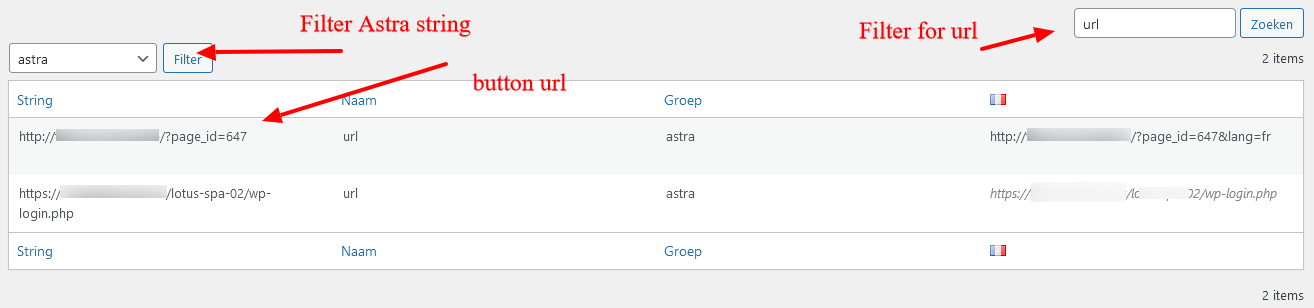
For url translation you have to put the transalted url or add the language code to the url (depends of your permalink configuration)
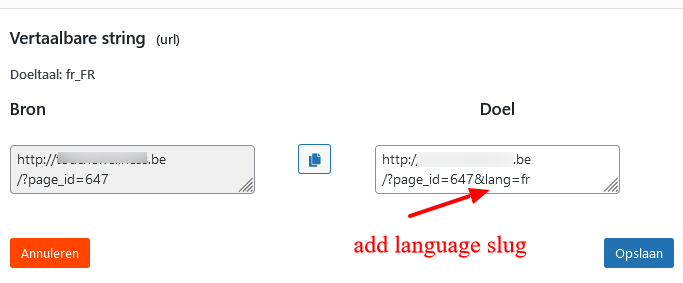
You can repeat this process for each string and language.
