Falang Quickjump
The quickjump system give you the possibily to translate joomla item directly from joomla, without going to the Falang compent.
This feature is only availble since Falang 2.0.
A major update is done in Falang 2.1.
You can now access to the translation directly in the list view.
List view
You can see on this main menu below. You have access to translation for French,Dutch,German.(Falang 2.1.0)

Color code explanation
The Language bottom has 2 colors display

The top line color is the status of the translation
- Translation uptodate (green)
- Translation incomplete (orange)
- Translation not existing (red)
The Language bottom square is the translation item status.
- Translation published (green)
- Translation unpulished (red)
Item View
In the edit mode you can have access to translation status and translation edition. The colour code is the same from the list.
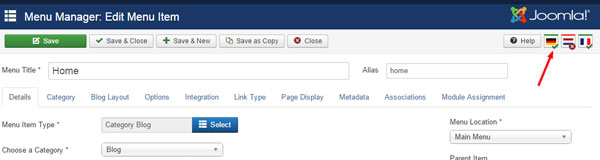
Configure other component to quickaccess support
The quickjump is fully configurable and you can remove or add other components in the list or edit mode.
The parameter are in the Falang options.

You can completly remove the feature for list or item and you can add other component.
Quickjump format
- Name of the component
- Table name
- Id of the table
- List of view separet by a coma
Quickjump format joomla Tags
com_tags#tags#id#default,tags,tag
Quickjump format joomla Contact
com_contact#contact_details#id#contacts
Quickjump format for k2
com_k2#k2_items#cid#items,item
com_k2#k2_categories#cid#categories,category
com_k2#k2_extra_fields#cid#extrafields,extrafield
Quickjump format for Djcatalog2
com_djcatalog2#djc2_items#id#items,item
Quickjump format for LiveDeal
com_cmlivedeal#cmlivedeal_deals#id#deals,deal
Quickjump for JoomEstate
com_jomestate#cddir_jomestate#id#items,item
com_jomcomdev#cddir_categories#id#categories,category
Quickjump format for iProperty
com_iproperty#iproperty_categories#id#categories,category
com_iproperty#iproperty#id#properties,property
com_iproperty#iproperty_agents#id#agents,agent
com_iproperty#iproperty_companies#id#companies,company
com_iproperty#iproperty_amenities#id#amenity
com_iproperty#iproperty_openhouses#id#openhouses,openhouse
FAQ Book Pro
com_faqbookpro#minitek_faqbook_sections#id#sections
com_faqbookpro#minitek_faqbook_topics#id#topics
com_faqbookpro#minitek_faqbook_questions#id#questions
Advanced Module Manager
com_advancedmodules#modules#moduleid#default
SP Page Builder
com_sppagebuilder#sppagebuilder#id#default,pages
DP Calendar
com_dpcalendar#dpcalendar_events#e_id#events,event
com_dpcalendar#dpcalendar_locations#l_id#locations,location
