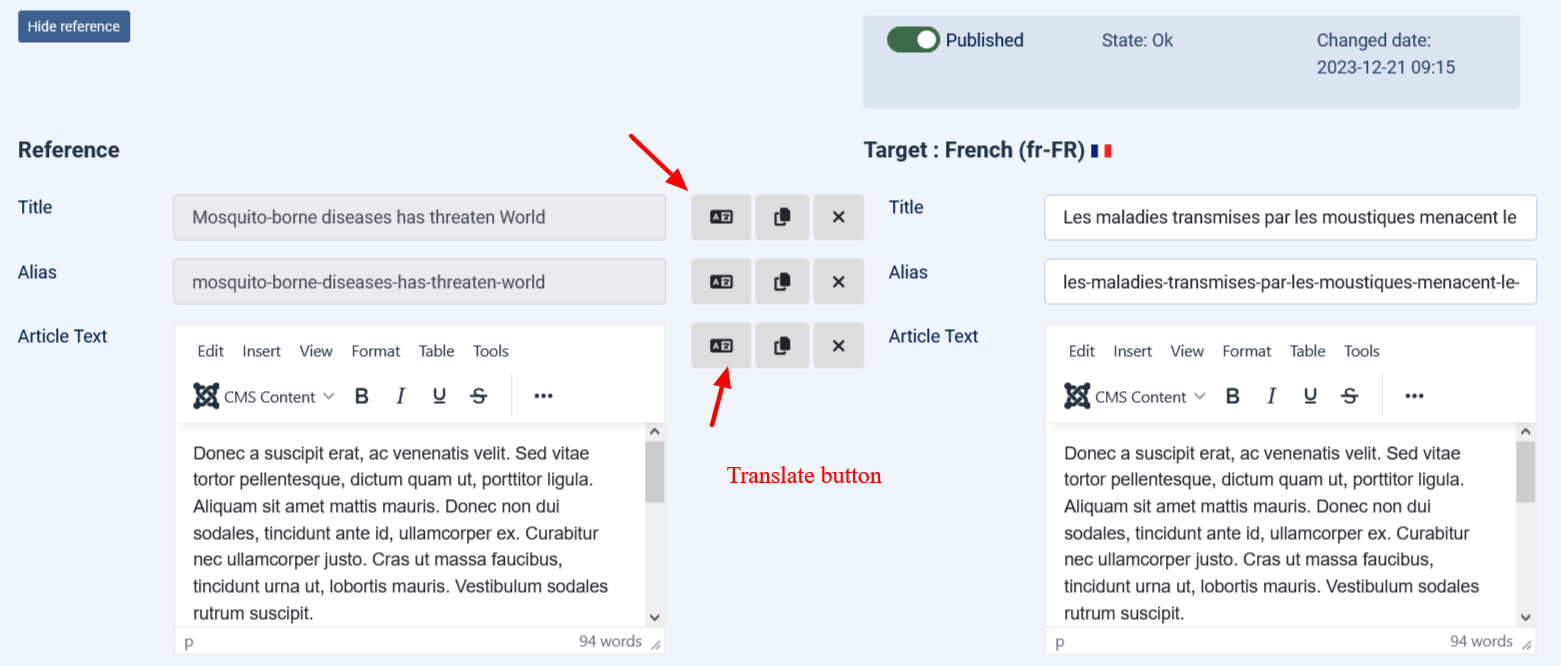How to translate your site with DeepL
You can configure Falang to use DeePL to help you to translate your Joomla site.
1 - Configuration
Go to your Falang options visible on the Falang > Cpanel
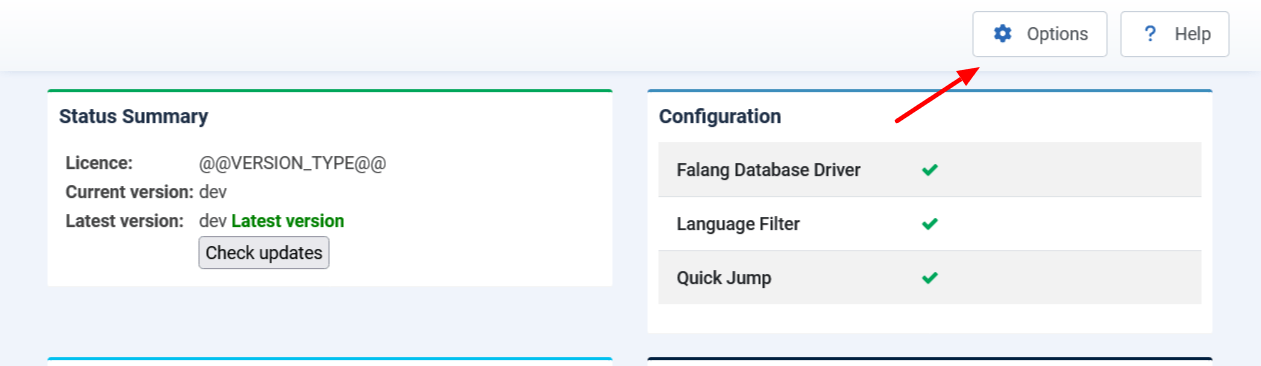
Go the Translation Engines tab to
- Enabled the translation service to DeepL
- Set the DeepL api you want to use Free or Paid
- Set your api key
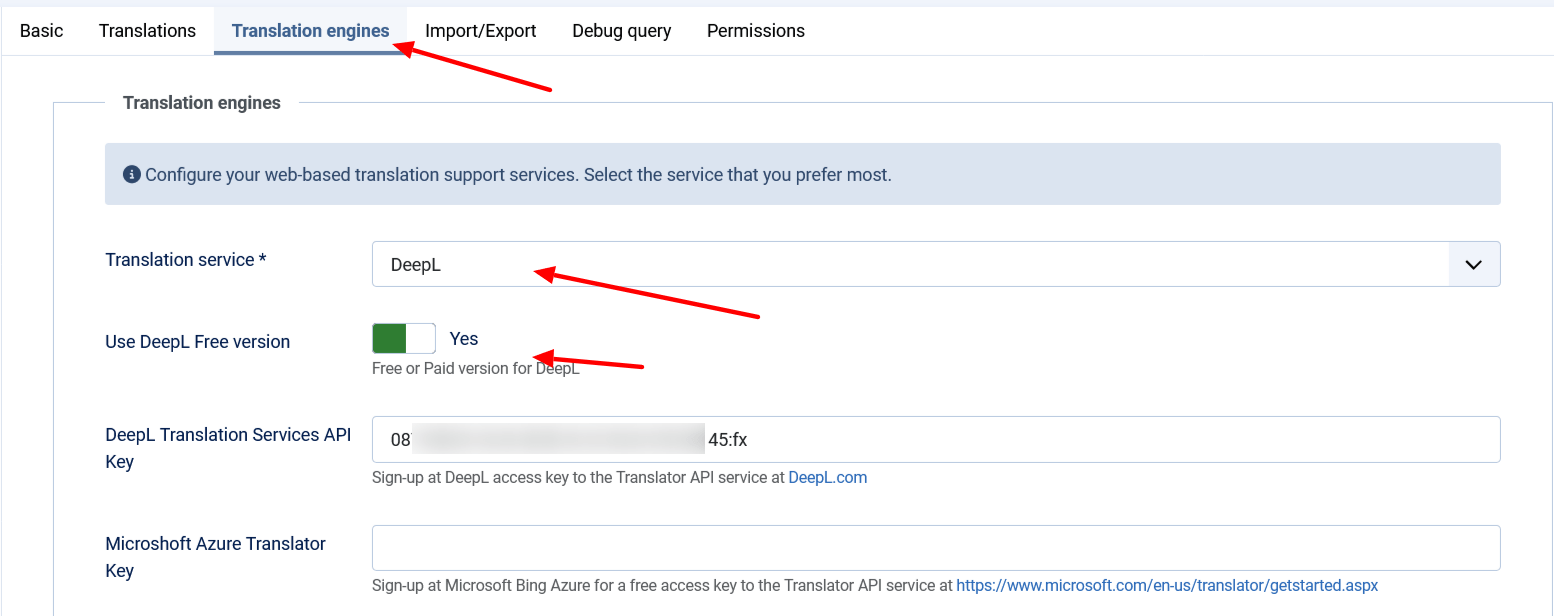
2 - Create your DeepL key
You can create for free (or use a paid version) of DeepL key.
You need to register to the DeepL site https://www.deepl.com/en/translator . When it's done , Go on your account to create your API
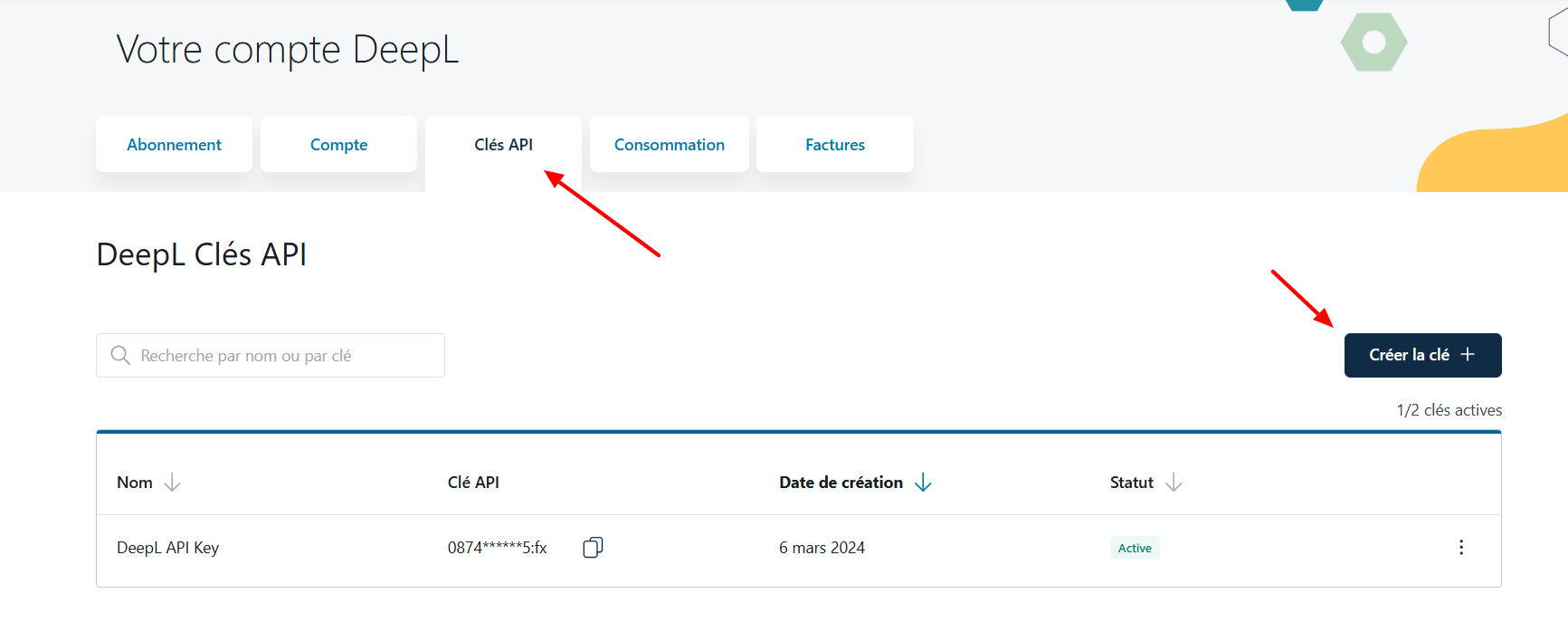
3 - Translate content
All content like Menu/Article/Module or component supported by falang can be translated with DeepL.
For this go on falang translation for page, the button for translation are enabled and you can use it , to translate your content and change it if you don't like it.