A beginner's guide (virtuemart)
Introduction
Amamplace for Amazon integrates your virtuemart product with Amazon. You can upload your products from virtuemart to Amazon.
Installation and Setup
First you need to download the Amamplace package name : pkg_amamplace_vXXX_basic.zip.
You have to install this package like all Joomla package Extension > Install
Check the 2 virtuemart plugin are published
- Amamplace Virtuemart
- VM Custom - Amamplace

Account creation
After you have installed and configured all plugin for virrtuemart go to the Account page. You have to connect your Amazon account.
Click on the new button
Copy the generated Merchand ID, Marketplace ID, AWS Access Key ID and secret Key and past it in the corresponding field. You have to select your amzon site and acitvate this account.
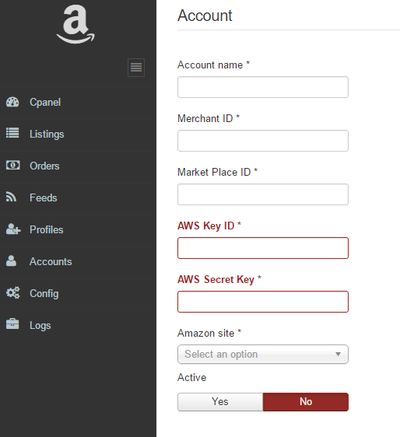
This page display a configuration with 3 accounts. check you have one account as a default account
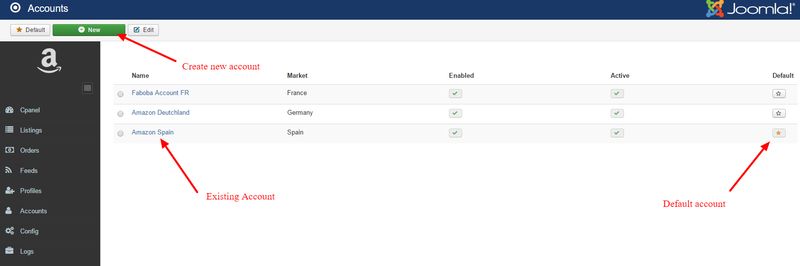
List product on Amazon
First you have to associate your virtuemart product with the Amazon product, for this go on the virtuemart product page and click on the search icon.
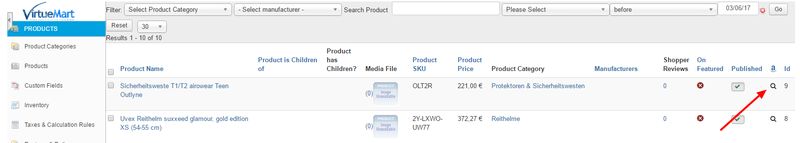
Amamplace will search on the Amazon Marketplace the right product, by default the product is search by name , you can change this in Amamplace settings.
A popup will be display with the found item , you can select one or view the result.
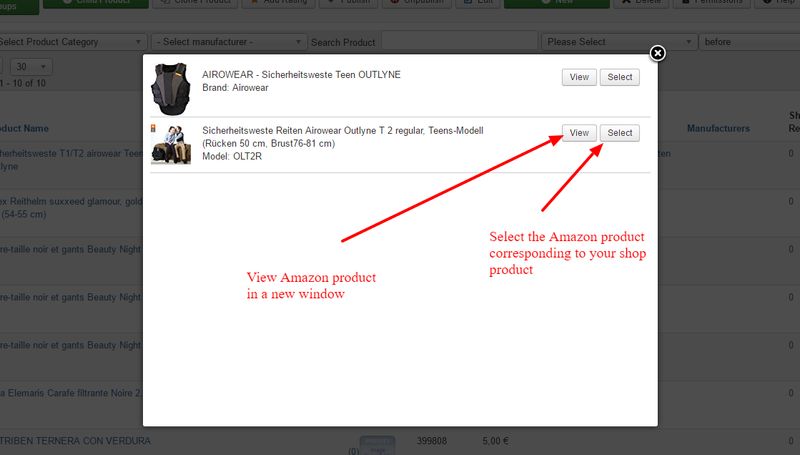
This product will be associated with Amazon product and display in the listing view in Amamplace. The price and stock are from your virtuemart shop.
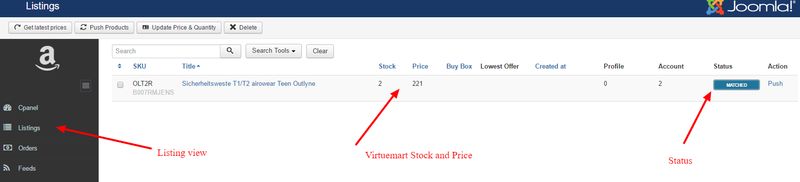
Submitting product on Amazon
Before submitting the product , it's possible to get the lastest price from Amazon
.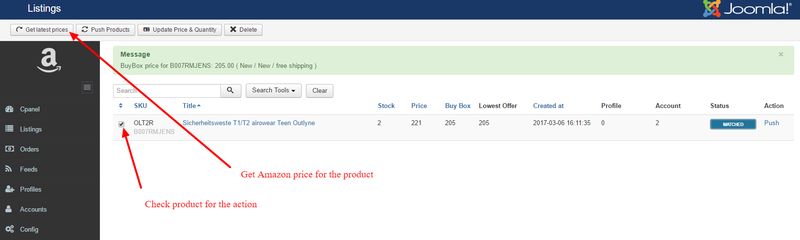
It's possible to submit (create a feed for 1 product or you can send several product on Amazon)
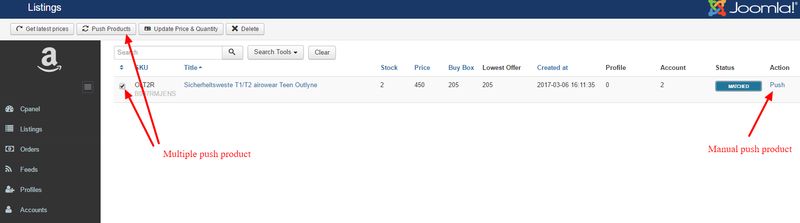
The feed page display the processed feed and the waiting feed. Without cron system configured you have to manually push and check status.
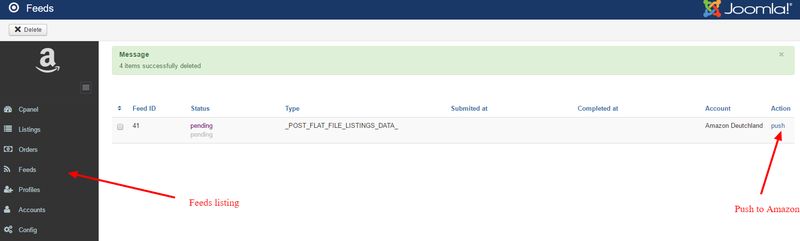
Cron system
Since Amamplace 1.0.5 the feed are created and submitted automatically to Amazon , price and stock are synchronize with Amazon.
This version support external cron system , you have to set it like this
